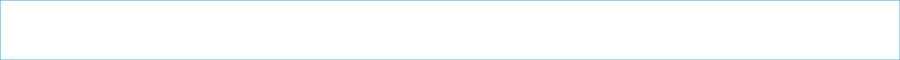Power to the User
Learn how to get the most from the SPC User stucture
At a glance
The features and operation of a security system have long term impacts on the efficiency of companies and how they operate. The User structure of the SPC is designed to be highly flexibility and get simple to program. At a simple level SPC provides support for up to 2,500 users over 60 areas and with up to 64 doors and this can be configured by using the profiles defined with the SPC system.
We understand that users have different needs and permissions and that the make up of a individuals permissions is highly dependent on the group they belong to, this may be the shift, the department or the seniority of the individual. So how we have tried to find the balance between security and flexibility is take what we see as common elements such as doors, rights, time of day and to group them into what we call a profile. We can then define a profile for the 9 - 5 staff, when are they allowed to enter, what doors are they allowed control, what rights will they have. This single profile can then be assigned to every or a group of users. If we then have a manager who will be allowed to arm the system we can create a second profile which has the rights and areas the manager is allowed to control. The Manager or managers can have both profiles. in fact a user can have up to 5 profiles allowing for complex permissions to be defined.

Access and Intrusion
Using profile you can combine the access and intrusion rights in a single overview providing the ability to quickly grant or remove access to doors.Flexibility
As a security installer you can choose the level of control you grant users. You can provide users with complete control over all users and profiles or restricts users so that they can only use the profiles you created.
Audit ready
By using profiles at this core the system can quickly and easily provide and overview of what permissions are available to which users.
Multi Lingual
The SPC keypads and web pages can be provided in the users language each SPC system can have 5 languages and each user can be assign a language

The Vanderbilt SPC system provides a number of interfaces to the you and your customers each of these interfaces provide the ability to configure and program the system. From all of these interfaces the users, profiles and cards can all be programmed. The rules and process for access of users are the same for all interfaces.
Multi Lingual
The Vanderbilt SPC keypad interface and web interface can be displayed in the user's language each SPC can have English and 4 of any of the following languages
|
|

Give Control?
Adjust the level of control users
You are the system installer has the power to choose what level of control you wish to give your customers. The level of control must be considered to ensure the security of the site and also to allow the flexibility the user requires. When we discuss users configuration we refer to the adding,editing or deleting of users on the SPC system. If you do not wishes to be able to change user settings then by removing the "Users" right within the profile the user will not be able to view or alter any other user.
Giving a user this right will allow this user to create or edit users that are within that users control. For example if you give a user right to a user who only has permissions to Area 1 and door 2 then they cannot create a user with more permissions. This is a powerful feature of the SPC system that allows you to give users control of only their users. A user who has rights to everything can see everything however if you are a limited user you may only see the users who you have permissions too.
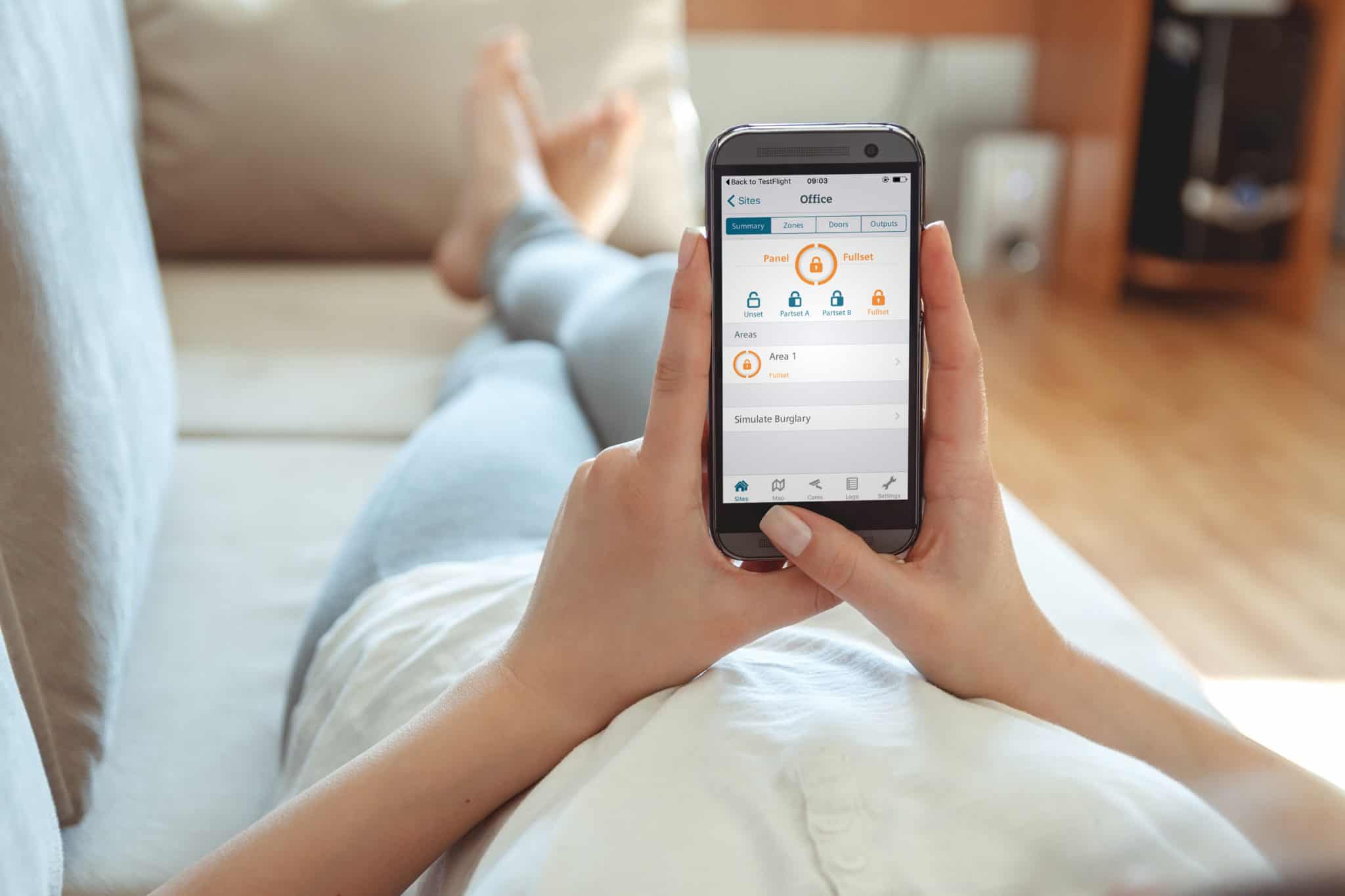
By Giving a user the Master user right you grant that user the permissions to access all users and profiles on the system. This is the highest level of control you can give a user. Giving a user this right overrides the isolate of user profiles and allows this user to access all users. Provide this right only when it is required and the customer is aware of the operation. The Master user can be used for management users or software in order to authorize actions.

SPC Keypads
All SPC keypads provide the ability to program users, using the
- SPCK4XX
- SPCK5XX
- SPCK6XX
series keypads you can program users for both intrusion and access functionality.
Read now in the SPC Manual
SPC Connect
SPC Connect is the cloud platform for SPC system, Using SPC connect you or customers can configure users. The programming interface provides the ability to configure the intrusion and access functionality, once a user is programming on the cloud platform it is immediately sent to the SPC system and becomes active on the system.
Read now in the SPC Connect Manual
Customer remote access
By using SPC Connect you can setup the cloud interface for your customers, this will allow you start the process which the users must complete. This ensures security as an installer you will not need to have the customers passwords which they create themselves. Once the customer completes this process the SPC system will be added to their account and they will immediately be able to start using the system.
Setup users quickly
By using SPC connect you can quickly setup users by bulk importing users from a standard excel file. Once users are imported they will be activated on the SPC system you can then alter or configure connect accounts for your customers.
Personalize
By using the Vanderbilt Start-up guides you can add your branding to the process to provide clear detail on the steps, the SPC Connect demo application for Android and IOS also includes a demo site so you can train and showcase the solution to customers
Android App - Quick Start Customize your logo
IOS App - Quick Start Customize your logo
Web App - Quick Start Customize your logo
Would you like to know more?
SPC provides a range of manuals in order to support you if you would like to know please contact us and book your demo